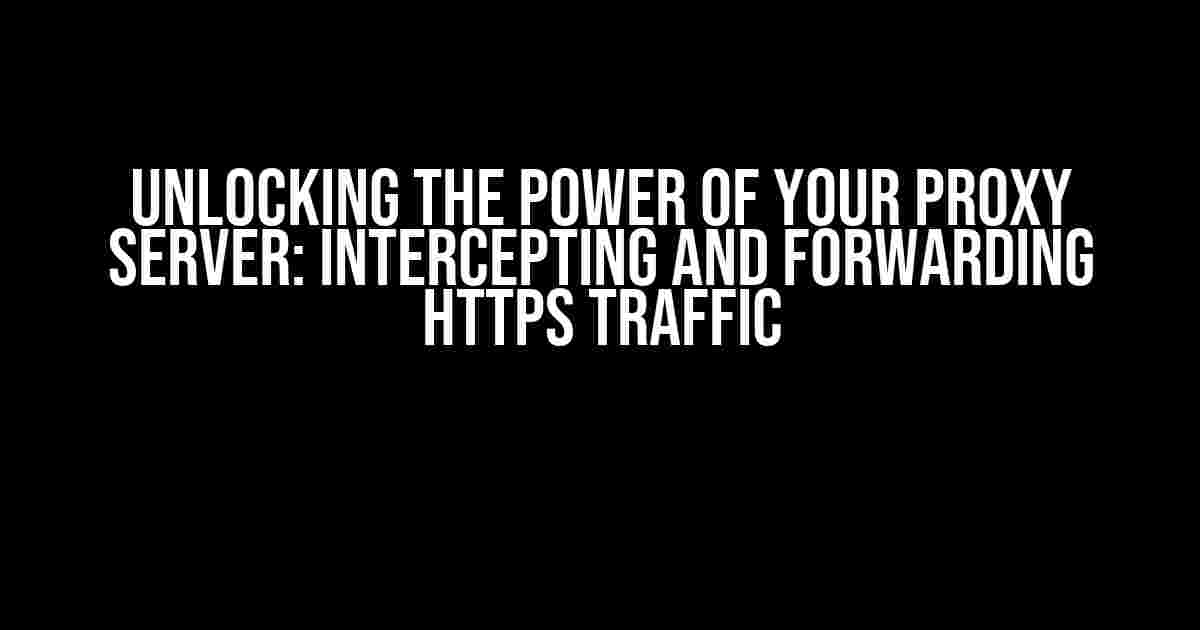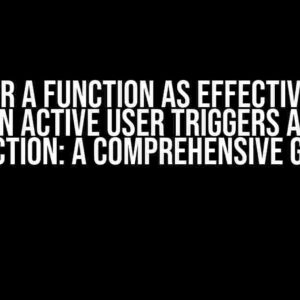Are you tired of feeling like your proxy server is only half-baked, limited to intercepting and forwarding only HTTP traffic? Do you want to take your proxy game to the next level and tap into the vast world of HTTPS traffic? Well, buckle up, friends, because today we’re going to dive deep into the world of proxy servers and explore how to make your proxy server intercept and forward HTTPS traffic too!
The Importance of HTTPS Interception
Before we dive into the nitty-gritty, let’s talk about why HTTPS interception is a big deal. With the rise of online security concerns, more and more websites are switching to HTTPS, and that’s a good thing! However, this also means that your proxy server is missing out on a significant chunk of online traffic. By intercepting and forwarding HTTPS traffic, you can:
- Gain visibility into encrypted traffic
- Improve your network’s security posture
- Enhance your content filtering and blocking capabilities
- Streamline your network performance and optimization efforts
The Challenges of HTTPS Interception
So, why isn’t HTTPS interception a breeze? Well, my friends, it’s because HTTPS traffic is encrypted, and that encryption is a major roadblock for proxy servers. To intercept and forward HTTPS traffic, you need to:
- Decrypt the traffic
- Inspect the contents
- Re-encrypt the traffic
This process requires some serious cryptographic heavy-lifting, but don’t worry, we’ve got you covered!
Method 1: SSL/TLS Interception using a Reverse Proxy
One popular approach to HTTPS interception is using a reverse proxy with SSL/TLS decryption capabilities. Here’s a high-level overview of the process:
- Client (e.g., browser) initiates an HTTPS connection to the target server (e.g., youtube.com)
- Reverse proxy intercepts the connection and terminates the SSL/TLS session
- Reverse proxy inspects the decrypted traffic
- Reverse proxy re-encrypts the traffic and forwards it to the target server
- Target server responds to the reverse proxy
- Reverse proxy re-encrypts the response and sends it back to the client
To implement this method, you’ll need a reverse proxy software that supports SSL/TLS decryption, such as:
- NGINX
- Apache HTTP Server with mod_ssl
- Pound
Here’s an example NGINX configuration to get you started:
http {
...
upstream youtube {
server youtube.com:443;
}
server {
listen 443 ssl;
server_name localhost;
ssl_certificate cert.pem;
ssl_certificate_key cert.key;
location / {
proxy_pass https://youtube;
proxy_ssl_certificate cert.pem;
proxy_ssl_certificate_key cert.key;
}
}
}
Method 2: SSL/TLS Interception using a Man-in-the-Middle (MitM) Proxy
Another approach to HTTPS interception is using a Man-in-the-Middle (MitM) proxy. This method involves generating a fake certificate for the target server, which the client trusts, allowing the proxy to intercept and decrypt the traffic. Here’s a high-level overview of the process:
- Client (e.g., browser) initiates an HTTPS connection to the target server (e.g., youtube.com)
- MitM proxy intercepts the connection and generates a fake certificate for the target server
- Client trusts the fake certificate and establishes an HTTPS connection with the MitM proxy
- MitM proxy decrypts the traffic and inspects the contents
- MitM proxy re-encrypts the traffic and forwards it to the target server
- Target server responds to the MitM proxy
- MitM proxy re-encrypts the response and sends it back to the client
To implement this method, you’ll need a MitM proxy software, such as:
- Burp Suite
- ZAP
- mitmproxy
Here’s an example mitmproxy configuration to get you started:
mitmproxy -p 8080 --http2 --certs=default
Blocking HTTPS Websites
Now that we’ve covered HTTPS interception, let’s talk about blocking HTTPS websites. Why would you want to do that, you ask? Well, maybe you’re an enterprise administrator looking to restrict access to certain websites, or maybe you’re a parent trying to keep your kiddos safe online. Whatever the reason, blocking HTTPS websites is a crucial feature for any proxy server.
To block HTTPS websites, you’ll need to:
- Configure your proxy server to intercept and decrypt HTTPS traffic (using one of the methods above)
- Implement traffic filtering rules to block specific websites or domains
Here’s an example NGINX configuration to block HTTPS access to youtube.com:
http {
...
upstream youtube {
server youtube.com:443;
}
server {
listen 443 ssl;
server_name localhost;
ssl_certificate cert.pem;
ssl_certificate_key cert.key;
location / {
if ($http_host = "youtube.com") {
return 403;
}
proxy_pass https://youtube;
proxy_ssl_certificate cert.pem;
proxy_ssl_certificate_key cert.key;
}
}
}
Conclusion
And there you have it, folks! With these methods and configurations, you should be able to make your proxy server intercept and forward HTTPS traffic, as well as block specific HTTPS websites. Remember to always use caution when intercepting and decrypting HTTPS traffic, as it can have serious security implications if not done correctly.
| Method | Description | Software |
|---|---|---|
| Reverse Proxy | Terminates SSL/TLS session and re-encrypts traffic | NGINX, Apache HTTP Server, Pound |
| Man-in-the-Middle (MitM) Proxy | Generates fake certificate for target server and decrypts traffic | Burp Suite, ZAP, mitmproxy |
We hope this article has been informative and helpful in your quest to unlock the full potential of your proxy server. Remember to always keep your proxy server up-to-date and secure, and happy proxying!
Frequently Asked Question
Get the inside scoop on making your proxy server intercept and forward HTTPS traffic, and even block those pesky HTTPS websites!
How can I set up my proxy server to intercept HTTPS traffic?
To intercept HTTPS traffic, your proxy server needs to serve its own SSL certificate to the client, allowing it to decrypt the traffic. This is known as a man-in-the-middle (MITM) attack, but don’t worry, it’s a necessary evil for a proxy server to function! You’ll need to generate a Certificate Authority (CA) certificate and configure your proxy server to use it. Then, clients will need to trust your CA certificate to allow the proxy server to intercept HTTPS traffic.
Will I need to install certificates on all clients that will be using the proxy server?
Unfortunately, yes! To avoid certificate errors, clients will need to trust your proxy server’s CA certificate. This typically involves installing the certificate on each client device. However, if you’re setting up a proxy server for a large organization, you might be able to configure it through a group policy or other centralized management system.
Can I block HTTPS websites like YouTube using my proxy server?
The power is yours! With your proxy server intercepting HTTPS traffic, you can block access to specific websites like YouTube by configuring rules or access control lists (ACLs) on your proxy server. This can be done using various proxy server software, such as Squid or PfSense.
Will users be able to bypass the proxy server and access blocked websites directly?
Sneaky users might try to bypass your proxy server, but you can take measures to prevent this. Implementing a transparent proxy or configuring your network infrastructure to route all traffic through the proxy server can help prevent direct access to blocked websites. Additionally, you can use techniques like DNS interception or SSL/TLS inspection to further reinforce your access controls.
Are there any security implications I should be aware of when intercepting HTTPS traffic?
Absolutely! Intercepting HTTPS traffic can introduce security risks if not implemented correctly. Make sure to follow best practices for generating and managing certificates, and ensure that your proxy server is configured to securely handle encrypted traffic. Additionally, be aware of any laws or regulations in your region that may govern HTTPS interception and monitoring.